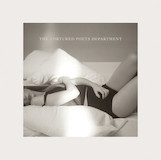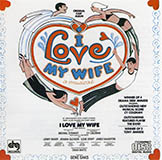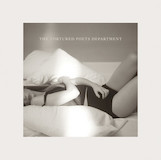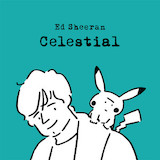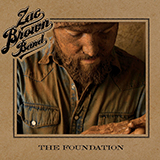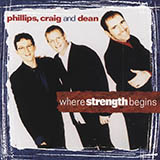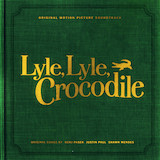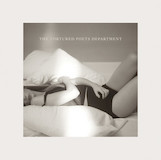Recommended Bestselling Piano Music Notes
- Reviews
-
This composition is beautifuly arranged for Piano, Vocal & Guitar (Right-Hand Melody) includes 9 page(s). It is performed by Sean Paul. The style of the score is 'Pop'. Catalog SKU number of the notation is 22876.
Download or print Sean Paul Get Busy sheet music, chords and digital score arranged for Piano, Vocal & Guitar Chords (Right-Hand Melody). This Pop score includes 9 page(s).
Artist: Sean Paul
Arrangement: Piano, Vocal & Guitar Chords (Right-Hand Melody)
Genre: Pop
Words and Music by: Sean Paul
Score first released: Thursday 6th March, 2003
Score last updated: Thursday 29th December, 2022
Sheets include: 9 Page(s).
Quick facts Get Busy about digital sheet music
Artist: Sean Paul
Arrangement: Piano, Vocal & Guitar Chords (Right-Hand Melody)
Genre: Pop
Words and Music by: Sean Paul
Score first released: Thursday 6th March, 2003
Score last updated: Thursday 29th December, 2022
Sheets include: 9 Page(s).
* Please check if transposition is possible before your complete your purchase. Digital download printable PDF.
To transpose "Get Busy", simply click on the "notes" icon located at the bottom of the viewer. If the piece is eligible for transposition, a range of semitone options will be displayed.
However, if the feature is unavailable for that particular score, the "notes" icon will appear grayed out. While a majority of our scores support transposition, there are exceptions.
We highly recommend verifying transposition availability before completing your purchase.
To check, look for the "notes" icon at the bottom of the viewer. A completely white icon indicates transposition options, which include: Original, 1 Semitone, 2 Semitones, 3 Semitones, -1 Semitone, -2 Semitones, and -3 Semitones.
For example, if a song's original key is C, selecting 1 Semitone will transpose it to C#. Conversely, choosing -1 Semitone for a piece originally in C will transpose it to B.
Once you've made a purchase and if your chosen piece is transposable, you can then adjust it to your desired key. Please remember to transpose before you print or save as a PDF.
This song was released on 03/06/2003.
However, if the feature is unavailable for that particular score, the "notes" icon will appear grayed out. While a majority of our scores support transposition, there are exceptions.
We highly recommend verifying transposition availability before completing your purchase.
To check, look for the "notes" icon at the bottom of the viewer. A completely white icon indicates transposition options, which include: Original, 1 Semitone, 2 Semitones, 3 Semitones, -1 Semitone, -2 Semitones, and -3 Semitones.
For example, if a song's original key is C, selecting 1 Semitone will transpose it to C#. Conversely, choosing -1 Semitone for a piece originally in C will transpose it to B.
Once you've made a purchase and if your chosen piece is transposable, you can then adjust it to your desired key. Please remember to transpose before you print or save as a PDF.
This song was released on 03/06/2003.